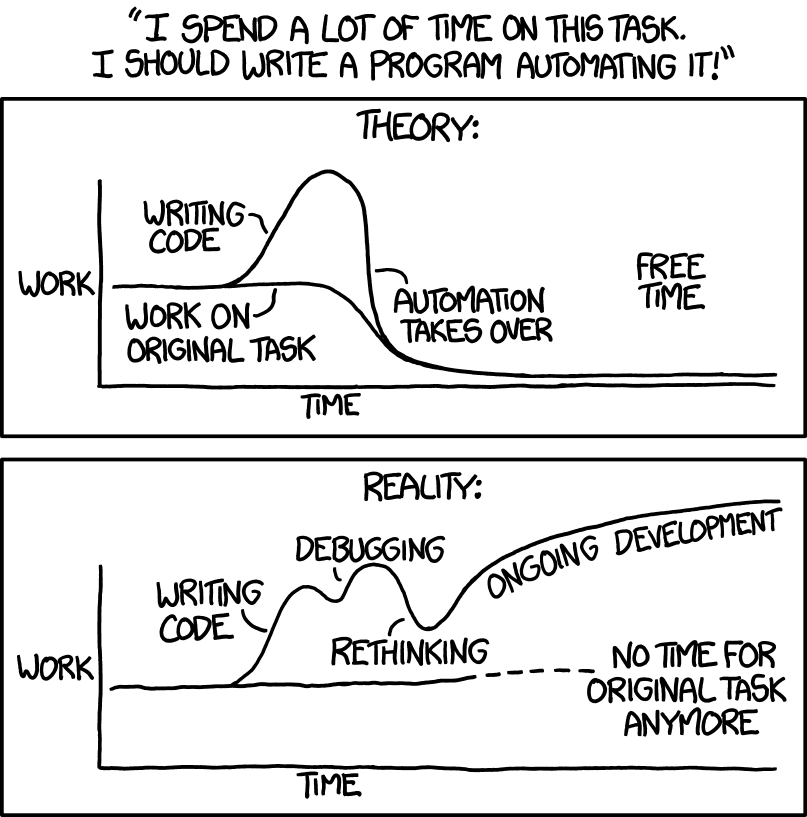🧹 Tidy First? By Kent Beck - My review and takeaways
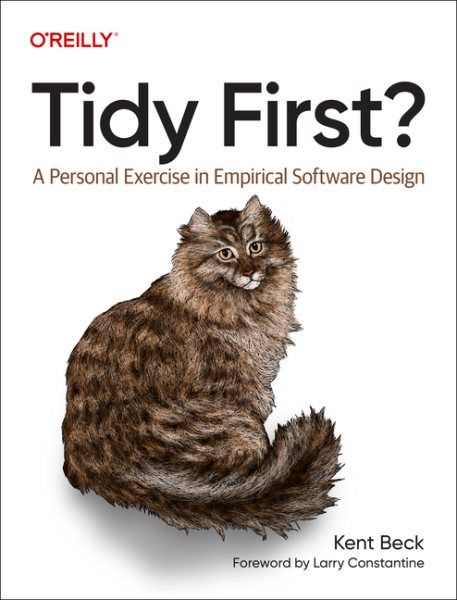
“Messy code is a nuisance. “Tidying” code, to make it more readable, requires breaking it up into manageable sections. In this practical guide, author Kent Beck, creator of Extreme Programming and pioneer of software patterns, suggests when and where you might apply tidyings to improve your code while keeping the overall structure of the system in mind. (…)” O’Reilly - Tidy First
The book is clear, objective, and easy to read. Its simple explanations and examples on empirical software design carry sophisticated concepts on evaluating when, how, what, and if to tidy at all.